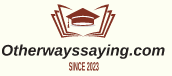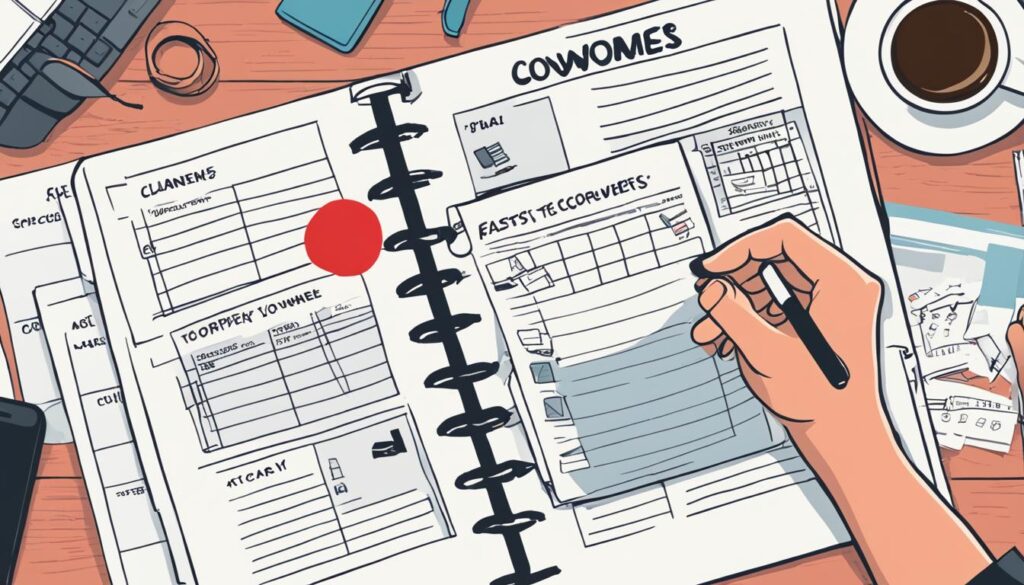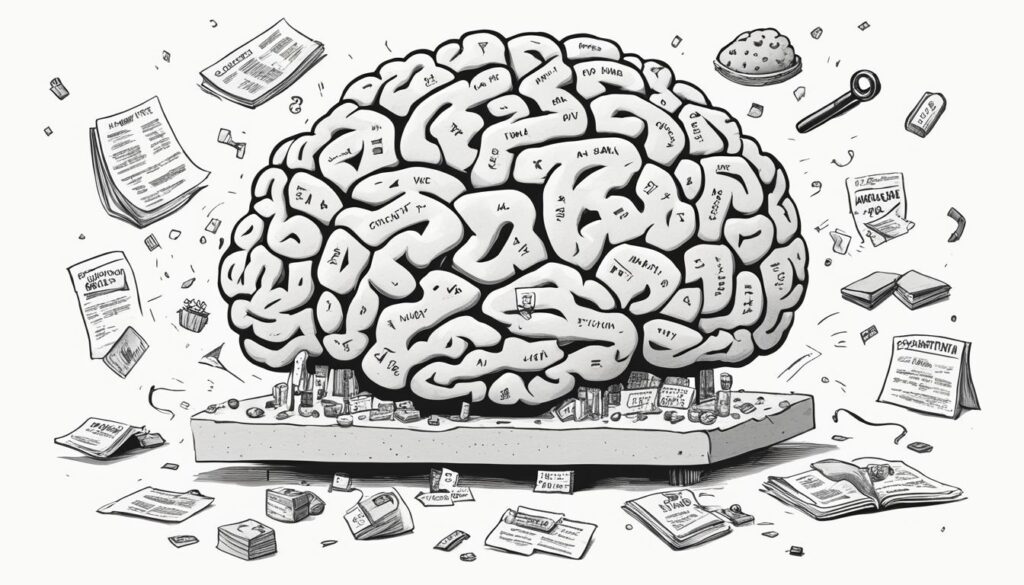Forgetting something can happen to the best of us, but when it occurs in a professional setting, it’s crucial to handle the situation with grace and professionalism. In this guide, I will explore the art of saying “I forgot” professionally, focusing on email communication in the workplace. I will provide you with practical tips to craft polite responses, along with over 80 examples to help you navigate different scenarios.
When expressing that you forgot something professionally, it’s important to maintain a polite and professional tone. Here are some tips on how to do so:
Tips for Expressing Forgetfulness Professionally
When it comes to expressing forgetfulness in a professional setting, it’s crucial to choose your words carefully to maintain a polite and professional tone. Apologizing for forgetting something and providing the necessary context is essential to rectify the situation effectively. By offering solutions and expressing gratitude for understanding, you can express your commitment to making things right. Here are some valuable tips to help you navigate professional forgetfulness:
- Apologize sincerely: Begin by acknowledging your mistake and expressing genuine remorse for the inconvenience caused. A heartfelt apology can go a long way in maintaining professional relationships.
- Provide context: Offering a brief explanation for your forgetfulness can help others understand the circumstances and show that it was unintentional. However, avoid using excuses or placing blame on others.
- Express commitment: Assure the person affected that you are committed to rectifying the situation and taking necessary steps to prevent a recurrence in the future. This demonstrates your professionalism and dedication.
- Offer solutions: Take proactive measures to make up for your forgetfulness. Offer alternative options, suggestions, or additional assistance to alleviate any inconveniences caused by your oversight.
- Express gratitude: Show appreciation for the understanding and patience of the person you’ve inconvenienced. Acknowledge their cooperation and convey gratitude for their flexibility in accommodating your mistake.
By following these tips, you can ensure that expressing forgetfulness professionally maintains a respectful and productive atmosphere in your workplace.
Professional Phrases for Admitting Forgetfulness
In the fast-paced world of business, it’s inevitable that sometimes we may forget important details or tasks. When faced with this situation, it’s essential to acknowledge our forgetfulness with professionalism and grace. Here are some examples of professional phrases that can be used to admit forgetfulness:
- “Regrettably, I overlooked that important deadline and apologize for any inconvenience caused.”
- “I must admit that I failed to remember the details discussed during our previous meeting. I apologize for any confusion.”
- “Unfortunately, I neglected to include the necessary attachments in my previous email. Please find them attached for your convenience.”
- “I regret to inform you that I overlooked your request in my previous correspondence. I assure you it was not intentional, and I will take immediate action to rectify the situation.”
- “It appears that I failed to recall the specific instructions provided. I apologize for any inconvenience caused and will ensure that this does not happen again in the future.”
Remember, admitting forgetfulness is an opportunity to showcase accountability and a commitment to learning from one’s mistakes. By using these professional phrases, you can navigate forgetfulness with diplomacy and maintain strong relationships within the business world.
| Professional Phrase | Example Scenario |
|---|---|
| “Regrettably, I overlooked that important deadline and apologize for any inconvenience caused.” | Forgetting to submit a crucial report on time. |
| “I must admit that I failed to remember the details discussed during our previous meeting. I apologize for any confusion.” | Forgetting the key points discussed in a meeting. |
| “Unfortunately, I neglected to include the necessary attachments in my previous email. Please find them attached for your convenience.” | Forgetting to include important attachments in an email. |
| “I regret to inform you that I overlooked your request in my previous correspondence. I assure you it was not intentional, and I will take immediate action to rectify the situation.” | Forgetting to address a client’s request in previous communication. |
| “It appears that I failed to recall the specific instructions provided. I apologize for any inconvenience caused and will ensure that this does not happen again in the future.” | Forgetting the instructions given for a project or task. |
Light-hearted and Informal Ways to Admit Forgetfulness
Forgetting things happens to the best of us, but why not add a touch of humor when acknowledging our memory lapses? Here are some light-hearted and informal ways to admit forgetfulness:
- Oops! My memory took a vacation on that one.
- Ah, the case of the disappearing information strikes again!
- Gosh, my brain must have been on a coffee break when I forgot that.
- Did I just have a “senior moment” there? Oops!
- My mind played hide-and-seek with that detail…and lost!
- Whoopsie daisy! Forgot to file that in the memory bank.
- Note to self: don’t forget…oh, wait, too late!
- My memory seems to have gone on a little adventure of its own.
- Must have left that detail in the Bermuda Triangle of my brain!
- Oops! My brain hiccupped and forgot to remember.
Remember, adding a touch of humor can help diffuse the situation and show that you can laugh at yourself. Just make sure to gauge the appropriateness of these informal expressions based on your relationship with the person you are communicating with.
| Informal Expression | Meaning |
|---|---|
| Oops! My memory took a vacation on that one. | An informal way of admitting forgetfulness |
| Ah, the case of the disappearing information strikes again! | A light-hearted expression for forgetting |
| Gosh, my brain must have been on a coffee break when I forgot that. | Humorously attributing forgetfulness to a coffee break |
| Did I just have a “senior moment” there? Oops! | Playfully blaming forgetfulness on a “senior moment” |
| My mind played hide-and-seek with that detail…and lost! | A playful way of acknowledging forgetfulness |
| Whoopsie daisy! Forgot to file that in the memory bank. | An informal expression for forgetting |
| Note to self: don’t forget…oh, wait, too late! | A light-hearted reminder of forgetfulness |
| My memory seems to have gone on a little adventure of its own. | Humorously attributing forgetfulness to a memory adventure |
| Must have left that detail in the Bermuda Triangle of my brain! | A whimsical expression for forgetting |
| Oops! My brain hiccupped and forgot to remember. | Comparing forgetfulness to a brain hiccup |
Formal Synonyms for “I Forgot” in Business Settings
When communicating professionally in a business setting, it’s important to choose your words carefully, especially when admitting forgetfulness. Using formal synonyms for “I forgot” can help you maintain a tactful and professional tone. Here are some examples:
Oversight: My apologies for the oversight; I failed to remember the details of the project.
Lapse: I must admit, there was a lapse in my memory regarding the meeting schedule. I apologize for any inconvenience caused.
Regrettably, it slipped my mind: Regrettably, it slipped my mind to follow up on that request. I apologize for the oversight.
Inadvertently omitted: I’m sorry, but I inadvertently omitted that information from my previous email. Please find the complete details attached.
Unintentionally overlooked: My apologies for unintentionally overlooking your last message. Let’s revisit the topic to ensure everything is addressed.
Apologies for the oversight: Apologies for the oversight in forgetting to include the meeting agenda. I appreciate your understanding.
Forgive my lapse: Please forgive my lapse in memory regarding the client’s requirements. I will rectify the situation promptly.
Using these formal synonyms allows you to acknowledge your forgetfulness in a professional manner without compromising your credibility. Remember, showing accountability and offering solutions or alternatives can help mitigate any inconvenience caused by your lapse in memory.
So, the next time you find yourself needing to admit forgetfulness in a business email, consider these formal synonyms to convey your message with grace and professionalism.
The Importance of Avoiding “I Forgot” in Professional Emails
Forgetting to do something or failing to remember important details can happen to anyone. However, when it comes to professional emails, it is essential to avoid using the phrase “I forgot.” While it may seem like a simple admission of a mistake, saying “I forgot” can be perceived as unprofessional and lacking in accountability. Instead, it is important to choose alternative phrases that convey your acknowledgment of the oversight and demonstrate your commitment to rectify the situation. By using more formal language, you can maintain a professional tone and uphold the standards of workplace correspondence.
“The pen that takes responsibility bleeds beauty in every stroke.”
When composing professional emails, your choice of words and language plays a significant role in shaping how your message is received. Saying “I forgot” without providing any further explanation or alternative course of action can give the impression of carelessness and a lack of commitment to your responsibilities. It is essential to remember that effective communication in the workplace is not just about conveying information but also about demonstrating professionalism and accountability.
Using alternative phrases that acknowledge your forgetfulness in a diplomatic and responsible manner can help you maintain a positive image and build trust with your colleagues and superiors. By taking ownership of your oversight and offering solutions or a plan to rectify the situation, you demonstrate your commitment to your role and your dedication to delivering quality work.
“In the realm of professionalism, admission of forgetfulness blooms humility, and it is through this humility that trust sprouts between colleagues.”
Why Saying “I Forgot” is Unprofessional
When you say “I forgot” in a professional email, it can convey a sense of negligence and carelessness, which may undermine your reputation in the workplace. It is essential to avoid using language that gives the impression of a lack of attention to detail or a disregard for your responsibilities. Instead, strive to communicate your oversight in a way that shows your commitment to rectify the situation and assures the recipient that you take your work seriously.
Alternatives to “I Forgot” in Email Communication
There are several alternative phrases you can use in place of “I forgot” when composing professional emails. These alternatives not only convey your acknowledgment of the mistake but also highlight your commitment to resolving the issue. Some examples include:
- Regrettably, the task slipped my mind.
- Unfortunately, I didn’t remember to include that information.
- Apologies for the oversight; I failed to recall that detail.
- Regretfully, that slipped through the cracks of my memory.
By incorporating these alternative phrases into your email communication, you can maintain a professional tone while acknowledging your forgetfulness and taking responsibility for the oversight. Remember to adapt these phrases to suit the specific context of your email and to express genuine remorse for any inconvenience caused.
Correct Use of Language in Workplace Correspondence
Employing the correct language in your workplace correspondence is crucial for maintaining professionalism and ensuring clear communication. To ensure effective correspondence, consider the following:
- Use clear and concise language to convey your message.
- Avoid using jargon or technical terms that may be unfamiliar to the recipient.
- Be mindful of your tone and maintain a polite and respectful demeanor.
- Proofread your emails for grammar and spelling errors.
- Consider the recipient’s perspective and tailor your language accordingly.
The correct use of language in professional emails not only helps you convey your message effectively but also contributes to building and maintaining professional relationships. By using appropriate language and avoiding unprofessional phrases like “I forgot,” you can ensure that your email communication reflects your competence, commitment, and respect for your colleagues and superiors.
The Power of Words in Professional Communication
“Within the realm of professional communication, each word has the power to shape perceptions, to build trust, or to erode confidence. Choose your words wisely, for in them lies the key to understanding and success.”
| Benefits of Avoiding “I Forgot” | Drawbacks of Using “I Forgot” |
|---|---|
|
|
Polite and Professional Phrases to Replace “I Forgot” in Emails
In the realm of email communication, it is essential to convey professionalism and tact, especially when acknowledging forgetfulness. By utilizing polite and professional phrases, you can effectively express your acknowledgement of memory lapses without compromising your professional image. Here are some formal alternatives to convey forgetfulness in a diplomatic manner:
- “Regrettably, the task slipped my mind, and I apologize for the oversight.”
- “I must confess that I neglected to remember the details, and I am sorry for any inconvenience caused.”
- “Please accept my apologies for unintentionally omitting the information; I am committed to rectifying the situation as soon as possible.”
- “I sincerely apologize for the oversight; rest assured, I am taking immediate action to remedy the situation.”
- “In hindsight, I realize that I failed to recall the necessary details, and I deeply regret any inconvenience caused.”
These polite and professional phrases will help you admit forgetfulness in a courteous manner, emphasizing your commitment to rectify any mistakes. By employing these alternatives, you can maintain strong professional relationships and foster effective communication in the workplace.
Comparing Polite and Professional Phrases for Admitting Forgetfulness
| Informal Phrases | Polite and Professional Phrases |
|---|---|
| “Sorry, I forgot” | “Regrettably, the task slipped my mind, and I apologize for the oversight.” |
| “Oops, I didn’t remember” | “I must confess that I neglected to remember the details, and I am sorry for any inconvenience caused.” |
| “My bad, I didn’t recall” | “Please accept my apologies for unintentionally omitting the information; I am committed to rectifying the situation as soon as possible.” |
| “I can’t believe I forgot” | “I sincerely apologize for the oversight; rest assured, I am taking immediate action to remedy the situation.” |
| “I totally blanked on that” | “In hindsight, I realize that I failed to recall the necessary details, and I deeply regret any inconvenience caused.” |
Professional Ways to Admit Forgetfulness in Work Emails
Forgetting information in work emails can happen to anyone, but it’s essential to handle it professionally and diplomatically. Here are some examples of how to admit forgetfulness gracefully:
“I apologize for the oversight. I regret that I forgot to include the required attachments in my previous email. Please find them attached below.”
“I appreciate your reminder. My memory failed me, and I forgot to follow up on the action item. I will address it promptly and inform you of the progress.”
“Thank you for bringing it to my attention. I overlooked the deadline and failed to submit the report. I assure you that I am committed to completing it as soon as possible.”
These phrases demonstrate a professional and diplomatic approach to admitting forgetfulness in work emails. By acknowledging the mistake, expressing regret, and offering solutions or assurances, you can maintain a positive and accountable image in your professional communication.
Remember that it’s crucial to choose your words carefully and showcase a sincere commitment to rectify the situation. By using these professional and diplomatic phrases, you can navigate forgetfulness in the workplace gracefully and maintain effective communication with your colleagues and superiors.
How to Apologize for Forgetfulness in Professional Emails
When it comes to apologizing for forgetfulness in professional emails, expressing sincere regret and tact is key. Effective strategies for apologizing professionally in workplace correspondence can help mend any unintentional lapses in memory. Here are some tips on how to express regret for forgetting in email communication:
- Acknowledge the mistake: Begin your email by admitting your forgetfulness and taking responsibility for the oversight. This shows accountability and sincerity in your apology.
- Express genuine remorse: Apologize sincerely for any inconvenience or frustration caused by your forgetfulness. Let the recipient know that you understand the impact of your oversight.
- Offer a solution: Show your commitment to rectifying the situation by offering a solution or alternative action to make up for your forgetfulness. This demonstrates your willingness to take responsibility and find a resolution.
- Show gratitude for understanding: Express gratitude for the recipient’s patience and understanding. Appreciating their cooperation helps maintain harmonious relationships in the workplace.
By following these effective strategies for apologizing professionally in workplace correspondence, you can navigate forgetfulness with grace and maintain positive communication with your colleagues.
The Correct Use of Language in Professional Emails
Maintaining a professional tone in email communication is crucial for effective workplace correspondence. By using appropriate language, you can convey your message clearly and build strong professional relationships. Here are some general tips to ensure the correct use of language in professional emails:
1. Be Mindful of Tone
Choose your words and phrases carefully to maintain a professional and respectful tone. Avoid using slang, informal expressions, or any language that may be considered offensive or unprofessional.
2. Use Formal Greetings and Closings
Begin your email with a formal greeting, such as “Dear [Recipient’s Name],” followed by a professional opening line. Similarly, end your email with a formal closing, such as “Sincerely” or “Best regards,” followed by your name and contact information.
3. Keep It Concise and Clear
Avoid lengthy and convoluted sentences. Instead, use concise and straightforward language to ensure your message is easily understood. Clearly state your purpose and expectations in a polite and direct manner.
4. Proofread and Edit
Before sending your email, take a moment to proofread and edit it for any grammatical or spelling errors. A well-written email reflects your attention to detail and professionalism.
5. Use Appropriate Salutations
Address the recipient using their appropriate title and surname unless you have established a more informal relationship. When in doubt, it is better to err on the side of formality.
6. Avoid Abbreviations and Acronyms
Unless you are certain the recipient will understand the abbreviations or acronyms you are using, it is best to spell out words in their entirety. This helps prevent any confusion or misunderstandings.
7. Consider the Context
Adapt your language and tone to suit the context and relationship you have with the recipient. Use a more formal tone when communicating with superiors, clients, or individuals you are meeting for the first time.
8. Use Professional Vocabulary
Utilize appropriate business terminology and industry-specific vocabulary to demonstrate your knowledge and expertise. However, be cautious not to overwhelm the reader with technical jargon.
By following these tips, you can ensure that your email communication maintains a professional tone and effectively conveys your message. Remember, effective workplace correspondence is key to building strong relationships and achieving success in your professional endeavors.
Conclusion
In conclusion, effective communication in the workplace requires maintaining professionalism, even when admitting forgetfulness. By finding diplomatic expressions for forgetfulness and using polite and professional phrases, you can navigate these situations with grace and courtesy. Remember to adapt these tips to your specific circumstances and use your own words to ensure authenticity in your email communication.
When conveying forgetfulness, it is important to offer solutions and alternative courses of action. By doing so, you demonstrate your commitment to rectify the situation and minimize any inconvenience caused. Additionally, expressing gratitude for understanding shows appreciation and fosters positive relationships in the workplace.
By following these professional ways to say ‘I forgot’ and maintaining a respectful tone, you can uphold professionalism in your email communication. Remember that effective communication is a key skill in any professional setting, and how you express forgetfulness can greatly impact your working relationships and reputation. So, be tactful, considerate, and mindful of maintaining professionalism in all your interactions.
Source Links
- https://englishrecap.com/professional-ways-to-say-i-forgot-in-an-email/
- https://workwizardry.com/how-to-say-i-forgot-professionally/
- https://wordselector.com/professional-ways-to-say-i-forgot/